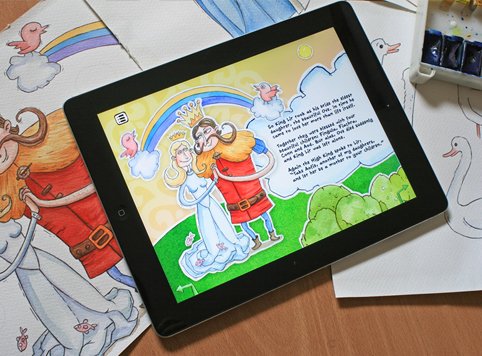Mobile application development is a complex process as it needs a lot of planning and proper execution. This process only gets tougher when you are developing an app for kids. App designing for kids is a tough tasks, as many factors have to be considered such as the child reaction to the app, whether they will be able to learn something from the app or not, whether parents would approve of it or not and so many other things. If you are developing apps for children then here are some useful tips you must follow.
- Understand the audience of your app– It is a fact that over 50% of the children who use a mobile phone, know well how to handle it, how to download and use the apps. Most of the children like to download apps from the category of games, videos, stories and similar things which provide entertainment to them. If it parents who download the apps for the kids, they will prefer to download educational, creative and problem solving apps, which focus on developing skills of their children. These parents would also want the apps to be fun and entertaining so that kids can have fun and learn at the same time. Therefore, it is better if you develop apps which the parents prefer. This way you will be able to cover wider audience for your app. But, remember you have to develop apps which are engaging, entertaining and educational too.
- Design your App User Interface– When the app design UI is concerned, you have to consider two things; splash screen and home screen. Splash screen is the most important thing as it creates a first impression on your audience. Make the splash screen, eye catchy, bright and colorful. It should not last longer than 10 seconds or your little audience will lose patience. If your app takes a long time to load, keep them engaged with music or animation. If you are developing app for children below 4 years then you must not have an elaborate home screen as they are not familiar with reading and writing. Therefore, you have to make your home screen very elementary so that they have to just tap once to get the app working. If your target is slightly older children then you can use a few home screen options, but make sure they are easy to follow. Another thing you have to consider is the settings option. Do not use so many settings as they will confuse them.
- Interact with the audience– You have to make your app interact with your target audience who are children. Design your app in such a way that it stands out from the screen. Include audio visual elements which will intrigue them and thrill them.
- Offer rewards– Children respond well to rewards and praises. Make your app challenging and rewarding so that the kid is kept happy while using the app and wants to come back for more. Good challenge will prevent them from losing their interest in your app and straying into another one.
![[Jcount.com]](https://www.jcount.com/wp-content/uploads/2014/08/jcount150X50.png)
![[Jcount.com]](https://www.jcount.com/wp-content/uploads/2014/08/jcountstartupslogo1.png)